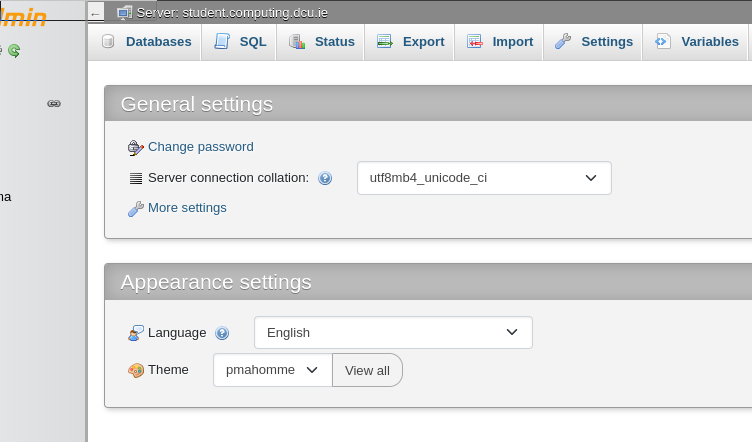phpMyAdmin
phpMyAdmin is a web based tool used to query your SQL Databases. This is a guide on how to access that.
If you have not been given access to a database, you will not be able to login to this tool.
If you require a database please contact support@computing.dcu.ie
Info
To access phpMyAdmin you will need to have 2FA enabled. See more at 2FA Docs
How to Access phpMyAdmin
-
You will need to enter your credentials from DCU, the same ones you enter to access Loop. Please use your username here, not your email.
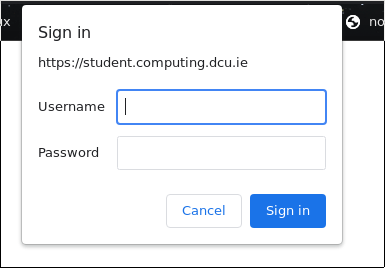
- You will have access to the phpMyAdmin application. Here you can enter the credentials to your database account. This is a different username and password to your School of Computing account. These details should have been sent to you.

How to Change your Password
Once logged in please click on the change password link to open to dialog window