2 Factor Authentication
Info
From November 2021 Two Factor Auth for many apps are now manditory
To continue you need to download the Google Authenticator App onto your phone
How to enroll
You can now enroll for 2fa ( 2 factor authentication ) on the web services page
1. Logging In
To start the process you need to login to the web services page
You will use the same login you use to gain access to Loop and other DCU sites
![]()
2. 2FA Screen
Once you have logged in you will be presented with a place to enter your 2FA code from the Google Authenticator App
If you have this code and are just looking to create a new code you can continue to the next step
If you don't have a code you can click the link on the page that says "I don't have access to my token"
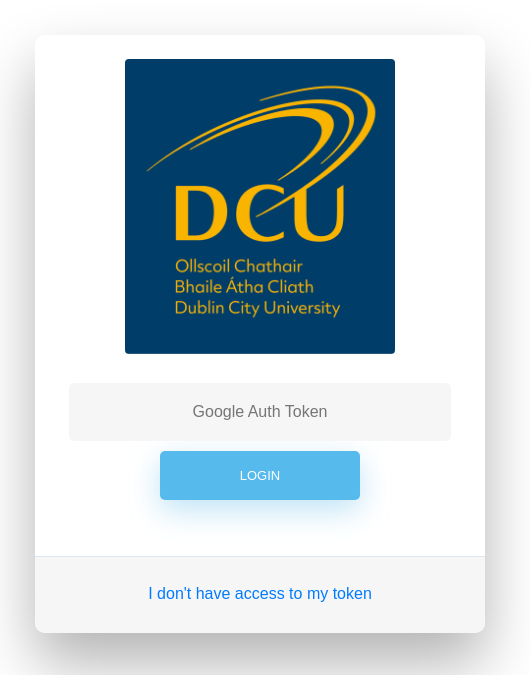
This will bring you to a page where you can enter your DCU email to receive a temporary login token. This token will only be valid for 5 minutes
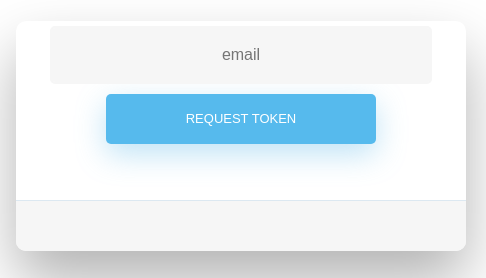
Once you receive the code, you can enter it in the text box and continue
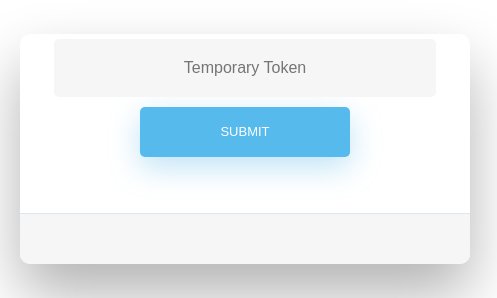
3. Creating / Renewing A Token
Once you are logged in there should be an option that says "2 Factor Authentication". We should choose this option
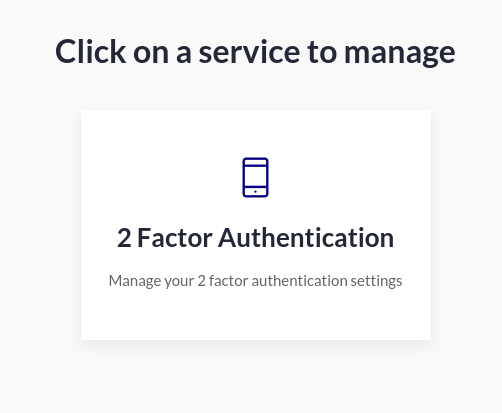
From here we can then click "New Token" in order to generate a new token.
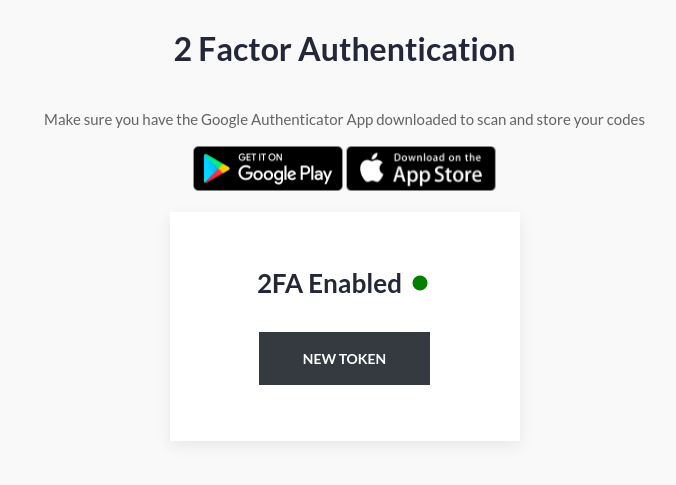
When a new token has been generated a QR code will be available to scan.
You should open the Google Authenticator App on your phone and press the Plus button in order to scan the token.
Once the token has been scanned you should see a code in your app that is changing every 30 seconds.
You have now completed the process.
You can use this code to login anywhere computing.dcu.ie askes you for a second factor authentication code.

